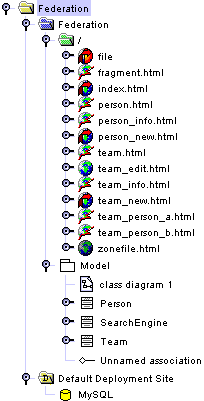
Every project element is identified by a specific icon:
-
 for a
site.
for a
site.
-
 for a
system.
for a
system.
-
 for
the navigation model, or a sub-folder (
for
the navigation model, or a sub-folder ( for default containing static files or
for default containing static files or  for default containing compiled and transferred files).
for default containing compiled and transferred files).
-
 for an
HTML file (
for an
HTML file ( if exported or
if exported or  if imported),
if imported),  for an HTML file usable as an entry point (
for an HTML file usable as an entry point ( if exported or
if exported or  if imported),
if imported),
 for a fragment (
for a fragment ( if exported or
if exported or  if imported),
if imported),  for a static file (no corresponding generated program file),
for a static file (no corresponding generated program file),  for a non-HTML file.
for a non-HTML file.
-
 for a
zone (
for a
zone ( if exported or
if exported or  if imported),
if imported),  for an entry point zone (
for an entry point zone ( if exported or
if exported or  if imported),
if imported),  for a fragment
zone (
for a fragment
zone ( if exported or
if exported or  if imported).
if imported).
-
 for a missing file and
for a missing file and  for a missing sub-folder
for a missing sub-folder
-
 for a
composer decision center,
for a
composer decision center,  for a collection displayer,
for a collection displayer,  for a value displayer,
for a value displayer,  for a linker,
for a linker,  for a form analyzer and
for a form analyzer and  for a system variable displayer.
for a system variable displayer.
-
 for the
business model, or a package.
for the
business model, or a package.
-
 for a class diagram.
for a class diagram.
-
 for a
class.
for a
class.
-
 for a public attribute (
for a public attribute ( if static),
if static),  for a
protected attribute (
for a
protected attribute ( if static),
if static),  for a private attribute (
for a private attribute ( if static).
if static).
-
 for a public operation (
for a public operation ( if static),
if static),  for a protected operation (
for a protected operation ( if static),
if static),  for a private operation (
for a private operation ( if static).
if static).
-
 for
a public method (
for
a public method ( if static),
if static),
 for
a protected method (
for
a protected method ( if static),
if static),  for a private method (
for a private method ( if static).
if static).
-
 for
a public display method (
for
a public display method ( if static),
if static),  for
a protected method (
for
a protected method ( if static),
if static),  for a private method (
for a private method ( if static).
if static).
-
 for
a link.
for
a link.
-
 for a deployment site.
for a deployment site.
-
 for a
database...
for a
database...