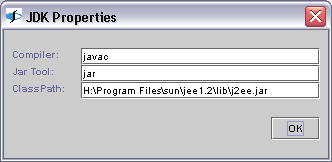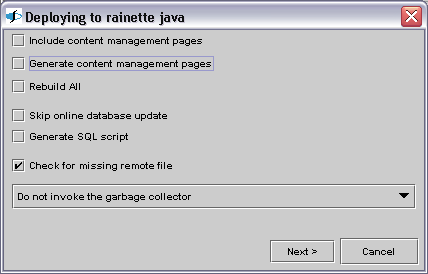Deployment
The selection of the deployment site is done in the generation
menu, thanks to its name. Adding a deployment site is possible thanks to the
site popup menu. Please refer the deployment
model in the reference manual for more information about deployment
site and database properties.

To
customize generation, use the "Generation Directives..." in the generation
menu. You will be opened a dialog which allows to customize:
- Check for null object: if selected, introduces in generated scripts
for each field call a null check, to
know where the problem occurred in the model; this should be enabled during
site development, and disabled for production sites
- Optimize SQL: enables a module which tries to compile Xion code into
SQL expression; this should always be enabled
- Disallow cache: insert a directive into generated web pages to tell the
browser not to cache the page; this should be enabled during site development,
and disabled for production sites
- Maintain application state: enables specific operations of System
to manage web usage cases; default is disabled; note that this forces the
creation of a database stored session
- Context subclass name: generated sites use a class which allows
database access and variable share; you may change this one if you want to specialize
it (see native methods)
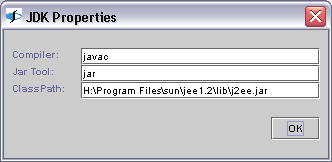
If
you deploy for Java, you have to define some elements for
Netsilon to be able to compile java source code (.java) to java bytecode
(.class):
- Compiler: The compiler name and location that a system call can
invoke
- Jar Tool: The java program archiver name and location that a system
call can invoke
- ClassPath: The CLASSPATH variable to use; this should always include
the servlet definitions
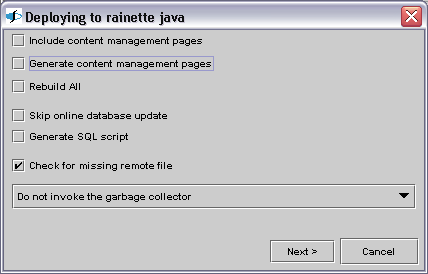
To deploy your model, use the generation menu.
You will get the above dialog:
- Include content management pages: includes the content
management pages to the generation and deployment
- Generate content management pages: create or re-create the content
management pages
- Rebuild all: rebuild all pages and classes (abandon incremental
generation)
- Skip online database update: checks neither format, nor content of the
database
- Generate SQL script: the SQL queries for the database schema
creation; stored in the
Script.txt file in the project root
folder
- Check for missing remote files: only available when a generated file transfer
is defined in the deployment site;
checks if a file is missing in the target folder
- Garbage collector: invokes the garbage collector each X generated files
(slow, but useful when lacking memory)
At deployment time, an incremental update of the database schema is performed by
Netsilon, so as to preserve as much as possible the database content after a
change in the business model. A type conformance of the object is also
performed.
Previous
Summary Next