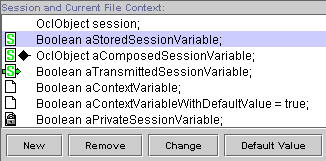
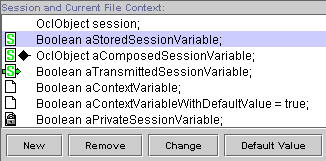
This part shows session and editing file context.
The above image shows a complete example. Please, refer the reference manual for more information.
Variables are showed in a list. First, an icon summarize the kind of the variable; refer the given example to know them. Then comes the type name of the variable, and its name. If a default value is defined, it is displayed (limited to 20 character) after the " = " sequence. At the end comes the ';' character.
To create a new variable, click the "New" button. A popup menu appears where you can select the kind of variable desired: session variable of file context variable. Then, you are asked the name of the new variable and its type. You may be asked to re-enter the name when another variable has the same. You can abort the operation by clicking the "Cancel" button while selecting the name or the type.
To delete a variable, select it in the list and press the button "Remove".
To change the variable properties, select the variable you want to change in the list and click the "Change" button. A popup menu appears that show the possibilities, depending on the selected variable:
To build / edit or delete a default value for a variable, select it in the list and click the "Default Value" button. A popup menu appears and ask you if you want to edit or remove the default value. When editing, a Xion editor appears. The save action changes the corresponding default value. Remember private variable are initialized in the entry action of the file.
The session variable that appears when at the least one stored session variable exists is special. It describes the session. So it is not editable.
Session variables defined in a module are visible only if their type is an interface. In that modules are not editable in the project, these variable are not.