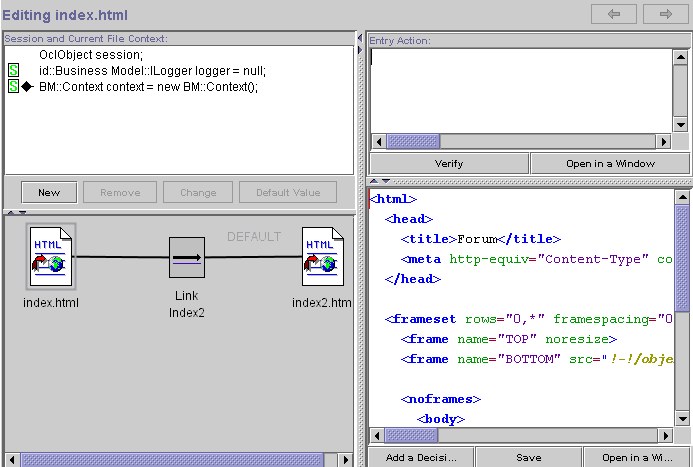
The navigation editor and the class diagram editor are displayed in alternance in the right panel of the main window. By default, Netsilon loads the root level class diagram. To display the navigation editor the first time, open the project browser, go to the navigation model, and then double-click on a web page (either HTML file or Zone).
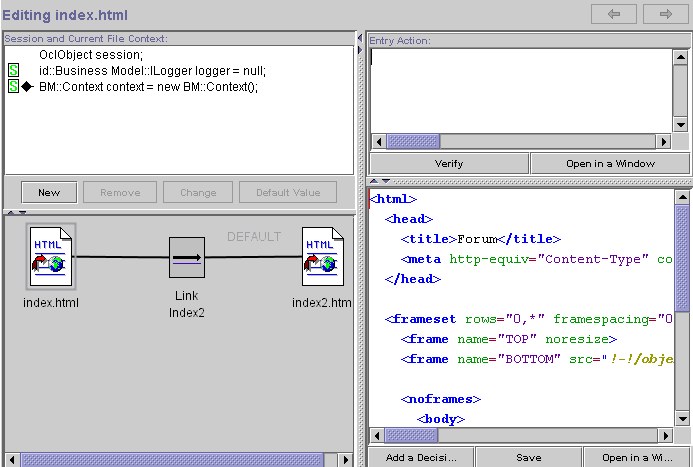
It is possible to toggle between open class diagram and navigation editors, by clicking on the editor tab, on the bottom of the editor.
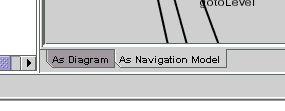
Files editable are non-static files from the main subsystem. If not, it is not possible to edit the context, and there is no edition panel at the right.
At the top of the window is displayed the name of the edited file. At the right hand corner, two buttons permit to navigate to previous / next edited diagram (if possible).
At the top left hand corner you can see the context
description of the file.
At the bottom left hand corner there is the cinematic
panel of the file where you can see linked decision
centers and their decisions.
On the right hand side, can be displayed
the file (if the root file is an HTML file) or
a zone (if the root file is a zone), the decision
center or the decision description.