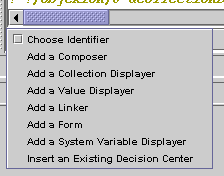The file editor
appears when you have selected an HTML file. If the selected file is a zone, you
will get the zone editor; if it is a
polymorphic zone, you will get the polymorphic
zone editor. Elsewhere, you will
get nothing on the panel.
The file editor
appears when you have selected an HTML file. If the selected file is a zone, you
will get the zone editor; if it is a
polymorphic zone, you will get the polymorphic
zone editor. Elsewhere, you will
get nothing on the panel.
 The file editor
appears when you have selected an HTML file. If the selected file is a zone, you
will get the zone editor; if it is a
polymorphic zone, you will get the polymorphic
zone editor. Elsewhere, you will
get nothing on the panel.
The file editor
appears when you have selected an HTML file. If the selected file is a zone, you
will get the zone editor; if it is a
polymorphic zone, you will get the polymorphic
zone editor. Elsewhere, you will
get nothing on the panel.
The panel is divided in two parts. At the top, you can enter an entry action for this file. This is activated when the edited file transfer treatment is not "Treat as static file only". The "Verify" button allows to check the code validity; remember that every private context variable must be initialized here. The button "Open in a Window" opens a Xion editor where you can edit the code. Then, you cannot edit this code in the above described panel. The save action in the Xion editor will update the entry action of the file. If you change the root file of the navigation diagram, this Xion editor will quit, asking for saving if changes has occurred. If you generates the project, the Xion editor will ask for saving if changes has occurred.
At the bottom, there is an HTML editor where you can modify the content of
the htdocs physical file. Just remark you can
select a decision center by clicking its corresponding ObjeXion tag in this
editor. The button "Add
a Decision Center" opens a popup menu that allows to create a new decision
center of a given type or to include an existing decision center: